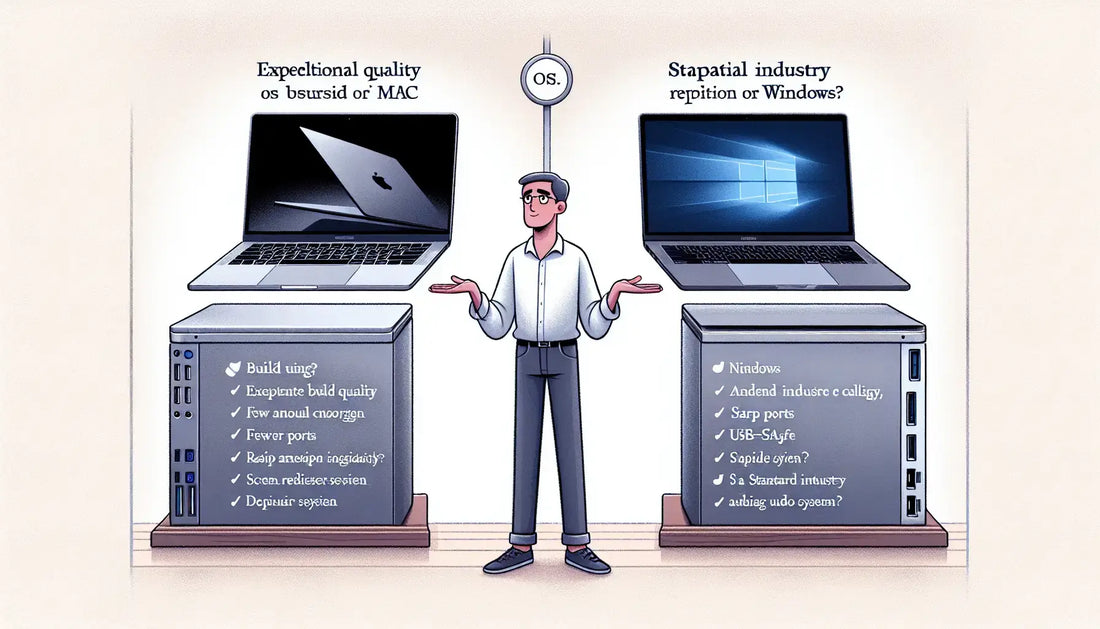Introduction
Choosing between Mac and Windows can be a dilemma, especially in 2024 where both options offer different features. To address this dilemma, the author decided to purchase both Mac and Windows machines for testing. The chosen computer will be used by Joseph, the video editor, to edit the video. The purpose of this newsletter post is to compare and contrast the Mac and Windows machines based on various factors such as design, performance, software, and more. By the end of this post, readers will have a clear understanding of which platform might be the better choice for them.
Hardware Comparison
When comparing Mac and Windows laptops, there are several hardware factors to consider. Let's take a look:
• Build Quality
Mac laptops are known for their exceptional build quality, with their aluminum enclosures providing a sturdy and durable feel. Windows laptops, on the other hand, can vary in build quality, with some models made of cheap plastic materials. However, newer Windows laptops, like the Dell XPS 15, feature machined aluminum construction and carbon fiber palm rests, offering comparable build quality to Mac laptops.
• Number of Ports
In terms of ports, Windows laptops often have more options. The Dell XPS 15, for example, includes three ultra-fast USB-C ports, an SD card slot, and a security lock port. Mac laptops typically have fewer ports, with only two USB-C ports. However, Mac laptops make up for this with their minimalist design and focus on simplicity.
• Charging Methods and Cables
Mac laptops use Apple's MagSafe charging method, which features a magnetic connector that easily snaps into place. This design not only provides a satisfying charging experience but also reduces the risk of accidents that could damage the laptop. Windows laptops, like the Dell XPS 15, use USB-C chargers, which can be less convenient and more prone to accidentally pulling the laptop off a table. Additionally, Apple's charger is compact and pocket-friendly, while Windows laptops often come with bulky chargers.
• Screen Quality and Resolutions
Mac laptops prioritize screen quality and offer what Apple calls "Retina displays." These displays have high resolutions and are designed to be sharp and pixel-free, making them ideal for tasks like photo editing. Windows laptops typically adhere to industry-standard resolutions, such as 1920x1080, but may lack the pixel-perfect clarity of Mac displays. However, Windows laptops often feature bezel-less designs, providing a more immersive viewing experience.
• Audio Quality and Speaker Systems
Mac laptops are known for their superior audio quality, with powerful and well-tuned speakers. Even the smaller MacBook Air models offer impressive audio performance. Windows laptops, like the Dell XPS 15, may have decent speakers, but they often fall short in comparison to Mac laptops. Mac laptops deliver a richer and more immersive audio experience, enhancing activities like watching movies or listening to music.
Keyboard and Trackpad
When considering the choice between Mac and Windows laptops, it's important to take into account the keyboard, especially if you are prone to repetitive strain injury (RSI). The typing experience on both Mac and Windows keyboards is different and can affect your comfort and productivity.
Mac keyboards are known for their sharp and clicky key presses, providing a satisfying typing experience. However, the lack of cushioning can potentially lead to more strain on your hands if you spend long hours typing. On the other hand, Windows keyboards often have a noticeable springiness, which can provide more comfort during extended typing sessions.
Another factor to consider is the trackpad experience. Apple's trackpads are known for their smooth and precise tracking, along with intuitive multi-touch gestures. They offer a satisfying click that feels intentional and precise. Windows laptops have made significant improvements in trackpad functionality, allowing for fluid interaction with the machine. However, the trackpad on Mac laptops still edges out in terms of overall user experience.
If you find yourself using a laptop for an extended period, it is recommended to use an external ergonomic mouse and keyboard. This will help reduce strain on your hands and wrists, allowing for a more comfortable and productive work experience. Ergonomic peripherals, such as those from the Logitech Ergo range, provide a more natural hand position and can help prevent RSI.
In conclusion, when choosing between Mac and Windows laptops, consider the keyboard and trackpad experience. If you prioritize a sharp and clicky typing experience, Mac keyboards may be the better choice. However, if you prefer a more cushioned and springy feel, Windows keyboards may suit you better. Additionally, if trackpad functionality is important to you, Mac laptops still offer a more refined and precise experience. For extended use, it is advisable to use external ergonomic peripherals to minimize the risk of repetitive strain injury.
Performance and Efficiency
When it comes to performance and efficiency, there are several factors to consider when comparing Mac and Windows machines:
• Custom Hardware vs Off-the-Shelf Parts
Mac laptops use custom hardware, such as Apple's own M2 chip, which is optimized for their software. On the other hand, Windows laptops typically use off-the-shelf parts, like Intel processors and Nvidia or AMD graphics cards. The custom hardware in Macs allows for better optimization and performance in Apple apps.
• CPU Cores, RAM, and Storage Capacity
Windows laptops often offer more CPU cores, higher RAM capacity, and larger storage options compared to Mac laptops. For example, a high-end Windows laptop may have a 13th gen Intel Core i7 with 14 cores and 16GB of RAM, while a similarly priced Mac laptop may have an 8-core M2 chip and 8GB of RAM. However, it's important to note that the performance of the CPU and RAM is not solely determined by the numbers but also by the optimization of the software.
• Benchmarking Results and Gaming Performance
In benchmark tests, Windows laptops may have a slight advantage in terms of raw performance due to their use of high-end off-the-shelf parts. However, when it comes to gaming performance, Windows laptops with dedicated graphics cards tend to outperform Mac laptops. If gaming is a priority, a Windows gaming laptop may be a better choice.
• Optimization of Apple Apps on Mac
One of the advantages of using a Mac is the optimized performance of Apple apps. The custom hardware in Macs allows for better integration and performance in apps like Pages, Keynote, and Final Cut. These apps are designed to take full advantage of the hardware capabilities, resulting in smoother and more efficient performance.
• Power Efficiency and Battery Life
Mac laptops are known for their power efficiency and longer battery life compared to Windows laptops. Apple's custom hardware and optimized software work together to minimize power consumption, allowing Mac laptops to last longer on a single charge. Windows laptops, especially those with high-performance components, may consume more power and have shorter battery life.
Software Comparison
Now that we've discussed the hardware comparison between Mac and Windows, let's dive into the software aspects of these operating systems:
• Comparison of Mac OS and Windows 11
Mac OS and Windows 11 are both popular operating systems that offer different features and functionalities. Mac OS, developed by Apple, is known for its sleek design, simplicity, and user-friendly interface. Windows 11, on the other hand, is developed by Microsoft and offers a more customizable experience with a wide range of software compatibility.
• Discussion of Customization Options on Windows
One of the advantages of Windows 11 is its customization options. Users can personalize their desktop backgrounds, themes, and even create their own unique setups. With Windows, you have more control over the appearance and functionality of your operating system.
• Mention of the Aesthetics and User Experience on Mac OS
Mac OS is known for its aesthetics and user experience. The operating system has a clean and minimalist design, with smooth animations and a cohesive look across all applications. Mac users often appreciate the attention to detail and the seamless integration between hardware and software.
• Explanation of Stability and Security Advantages on Mac
Mac OS is known for its stability and security advantages. Apple's closed ecosystem and stringent app review process help prevent malware and viruses from infecting Mac devices. Mac users generally experience fewer crashes and system errors compared to Windows users.
• Comparison of Speed and Optimization between Mac and Windows
When it comes to speed and optimization, Mac and Windows have their strengths. Macs, with their custom-designed hardware and optimized software, are often more efficient and perform better in Apple's native applications. Windows, with its wide range of hardware options and software compatibility, can offer more raw processing power and gaming performance.
Conclusion
In conclusion, when considering whether to choose a Mac or Windows in 2024, it's important to weigh the different factors discussed in this newsletter post.
Firstly, the hardware comparison revealed that Mac laptops have exceptional build quality, while Windows laptops can vary in build quality but offer more ports. Mac laptops use Apple's MagSafe charging method, providing a convenient and safe charging experience. Mac laptops also prioritize screen quality and offer retina displays, while Windows laptops often feature bezel-less designs. Additionally, Mac laptops are known for their superior audio quality.
When it comes to the keyboard and trackpad, Mac laptops offer a sharp and clicky typing experience, while Windows keyboards provide more cushioning. Apple's trackpads are known for their smooth and precise tracking, while Windows trackpads have improved but still don't match the overall user experience of Mac trackpads. It is recommended to use external ergonomic peripherals to minimize the risk of repetitive strain injury.
In terms of performance and efficiency, Mac laptops with custom hardware offer optimized performance in Apple apps, while Windows laptops with off-the-shelf parts may have higher specifications but lack the same level of optimization. Mac laptops are known for their power efficiency and longer battery life.
When comparing the software, Mac OS offers a sleek design, simplicity, and user-friendly interface, while Windows 11 offers more customization options. Mac OS provides stability, security advantages, and optimized performance in Apple apps, while Windows offers a wide range of software compatibility.
In making the final decision, it is important to consider personal preference and specific needs. Budget and compatibility should also be taken into account. Prioritizing individual requirements and preferences is key.
Ultimately, the choice between Mac and Windows depends on the individual's priorities and needs. Both options have their strengths and weaknesses. It is recommended to carefully consider the factors discussed in this newsletter post and make an informed decision based on personal requirements and preferences.
FAQ
1. Which operating system is better, Mac or Windows?
Choosing between Mac and Windows depends on personal preferences and needs. Mac laptops are known for their exceptional build quality, sleek design, and optimized performance in Apple apps. They also offer superior audio quality and longer battery life. On the other hand, Windows laptops provide more customization options, a wide range of software compatibility, and high-performance components for gaming. It's important to consider factors such as hardware, software, compatibility, and budget before making a decision.
2. Are Mac laptops more durable than Windows laptops?
Mac laptops are known for their exceptional build quality, with aluminum enclosures that provide a sturdy and durable feel. However, newer Windows laptops, such as the Dell XPS 15, feature machined aluminum construction and carbon fiber palm rests, offering comparable build quality to Mac laptops. It's important to consider the specific model and brand when comparing durability.
3. Which operating system offers better performance and efficiency?
Both Mac and Windows have their strengths when it comes to performance and efficiency. Mac laptops use custom hardware, such as Apple's own M2 chip, which allows for better optimization and performance in Apple apps. Windows laptops, on the other hand, often offer more CPU cores, higher RAM capacity, and larger storage options. It's important to consider the specific needs and requirements of the user when comparing performance and efficiency.
4. Can I customize the appearance and functionality of Mac and Windows?
Yes, both Mac and Windows offer customization options. Windows 11 allows users to personalize their desktop backgrounds, themes, and create unique setups. Mac OS, on the other hand, offers a clean and minimalist design with a focus on simplicity. While Mac OS has less customization options out of the box, there are still ways to personalize the appearance and functionality of the operating system.
5. How do I troubleshoot or optimize my Mac or Windows system?
If you're experiencing issues with your Mac or Windows system, there are several steps you can take to troubleshoot and optimize your system. For Mac, you can start by checking for software updates, running disk utility to repair disk permissions, and resetting the SMC (System Management Controller). For Windows, you can start by running a virus scan, updating drivers, and cleaning up temporary files. If you're still experiencing issues, it's recommended to consult the official support documentation or seek assistance from a professional.