
Dell Latitude 7480 Touch Core i5 6th Gen 8GB RAM 128GB SSD ARABIC Keyboard
| Brand | Dell |
|---|---|
| Manufacturer | Dell |
| Series | E7480 |
| Form Factor | Notebook |
| Item Height | 2 Centimeters |
| Item Width | 23.5 Centimeters |
| Standing screen display size | 14.1 Inches Touch |
| Screen Resolution | 1600x900 |
| Resolution | HD (1366 X 768) Pixels |
| Product Dimensions | 34 x 23.5 x 2 cm; 1.37 Kilograms |
| Batteries | 1 Lithium Ion batteries required. |
| Item model number | E7480 |
| Processor Brand | Intel |
| Processor Type | Core i5-6th Gen.-6260U |
| Processor Speed | 2.4 GHz |
| Processor Count | 1 |
| RAM Size | 8 GB |
| Memory Technology | DDR4 |
| Maximum Memory Supported | 8 GB |
| Hard Drive Size | 128GB |
| Hard Disk Description | SSD |
| Hard Disk Rotational Speed | 5400 RPM |
| Audio Details | Speakers |
| Graphics Chipset Brand | Intel |
| Graphics Card Description | Integrated |
| Graphics RAM Type | DDR SDRAM |
| Graphics Card Interface | Integrated |
| Connectivity Type | Wi-Fi |
| Number of USB 2.0 Ports | 2 |
| Number of USB 3.0 Ports | 1 |
| Optical Drive Type | No Optical Drive |
| Power Source | Battery Powered |
| Hardware Platform | Windows |
| Operating System | Windows 10 Pro |
| Battery Description | lithium-ion |
| Are Batteries Included | No |
| Lithium Battery Energy Content | 30 Watt Hours |
| Lithium Battery Weight | 10 Grams |
| Number of Lithium Ion Cells | 4 |
| Included Components | laptop, charger |
| Manufacturer | Dell |
| Country of Origin | India |
| Item Weight | 1 kg 370 g |
The Dell Latitude 7480 Touch is an efficient and portable notebook computer created for business professionals. Equipped with a 6th Generation Intel Core i5-6260U processor along with a processing speed of 2. 4 GhZ that makes the performance of this laptop adequate for most daily tasks. This model has 8 GB of the DDR4 RAM, which is enough for the work and the launch of the applications. It contains 128GB SSD for faster booting time and faster access to the data and files; however, it has limited storage space and may be a problem for users who need more space to store their files and documents. The Latitude 7480 comes with a 14. Supports an integrated 1-inch diagonal width touch screen with an HD requisite touch screen display in the form of a full color Liquid Crystal Display, regarded for its satisfactory definition with 1366 x 768 pixels.
This metal compact device has a slim design of 34’ x 23’. It has the dimension of 5 x 2 cm and tips the scale at only 1. 37kg, which can be considered as very lightweight and easy to transport. Specifically, the notebook uses Lithium-ion battery type which is rather power-efficient but also possesses comparatively low capacity of 30 Watt Hours. Serial communication present in the laptop include wireless that is WIFI, two USB 2. COM ports, and one USB 3. 0 port, however no optical drive is installed on this model. The Intel graphics chipset is integrated and, thus, it is competent enough for standard graphical functions. In regard to the operating system, the laptop supports Windows 10 Pro which offers a professional environment for use. It’s a business class laptop produced by Dell, the Latitude 7480 Touch is pre-installed with an Arabic keyboard, which makes it ideal for use in the Middle East or if you prefer the Arabic layout. It has important peripherals like a charger. Closely connected to the last topic, this is a rather reliable laptop for professionals due to its sturdy construction and non-glamorous functions. Is found on services like Fonezone.me.
Standard Warranty:
- Covers defects in material, design, and workmanship post-purchase.
- Excludes accessories, with a separate warranty from the purchase date.
Conditions Not Covered:
- Customer Misuse: Damage resulting from misuse or non-compliance with instructions.
- Liquid Spill: No coverage for damage caused by liquid spills.
- Unauthorized Repairs: Warranty void if unauthorized repairs are performed.
Additional Protection Plans:
- Choose a 1-year warranty for 99 DHS or a 2-year warranty for 149 DHS.
- Accident & Breakdown Protection available for extended coverage.
- Covers accidents like broken screens and liquid spills.
- Replacement guarantee if the device cannot be repaired.
Customer Tips:
- Follow usage instructions to maintain warranty validity.
- Review terms and conditions for coverage details.
- Contact Fonezone customer service for clarifications.
Considerations:
- Assess need for extended coverage against accidents.
- Inquire about deductibles or fees for claims.
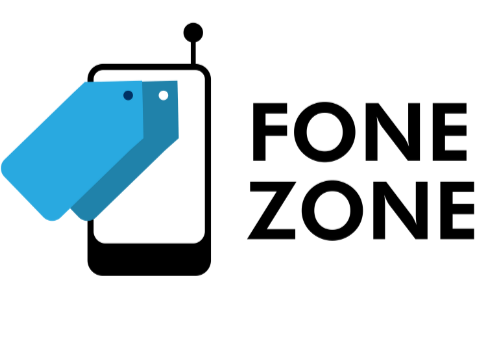




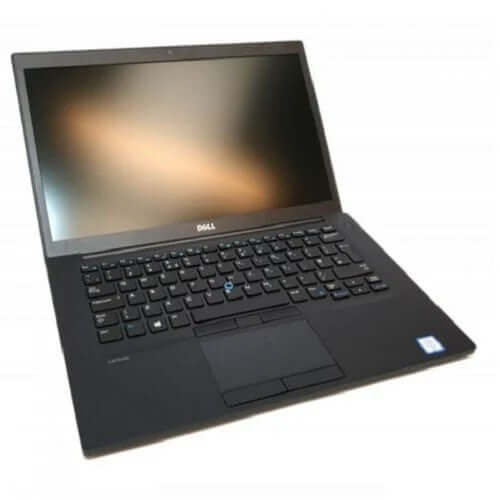
 and
and 
